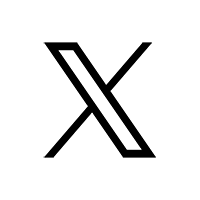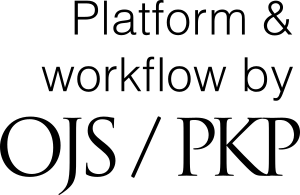Editor Instructions
Below you will find instructions for each stage in the review process. If at any time you need assistance, please email us at beceditor@bioenerg-commun.org
1. Submission Tab -
Decision to send to review:
Log on to your BEC account.
Click the submission and open the manuscript file, which should be labelled as “Article text and figures”
Check for any relationship to the authors and/or research that would be a conflict of interest for you to act as editor. Inform the BEC editor if any exist or in doubt.
After reading, decide:
- Is the material of scientific content?
- Is the topic suitable for the journal's aims and scope?
- Is the manuscript well written?
If the answer to any question is no, please email beceditor@bioenerg-commun.org with the recommendation to decline the submission and the explanation to support this, including comments to be conveyed to the authors.
If the answer is yes to all, click “Send to review”. A pop-up window will appear. Ensure the submission file is selected and click “Send to review” and proceed to the next step below.
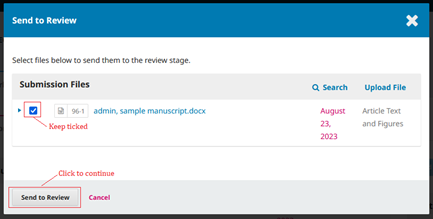
2. Review Tab -
Sending the publication for review by two* independent reviewers:
*We ask that you send it to 4 reviewers, at least 2 will need to have submitted by the deadline. However, all reviews submitted in time should be considered.
In the review tab, click on add “Add reviewers”. If you do not see the reviewer in the list, you can search by clicking “Enroll existing user” at the bottom of the window. If they are still not found, you can invite reviewers who are not yet registered with the journal by clicking on “Create a new reviewer”.
The email template does not need to be edited.
At the bottom of the invitation window, check the following settings are correct:
- “Blind” peer review is selected.
- For Review Form, select “Review form v05”.
- If reviewers ask for an extension of review time, it is possible to give 1 additional week to complete the review.
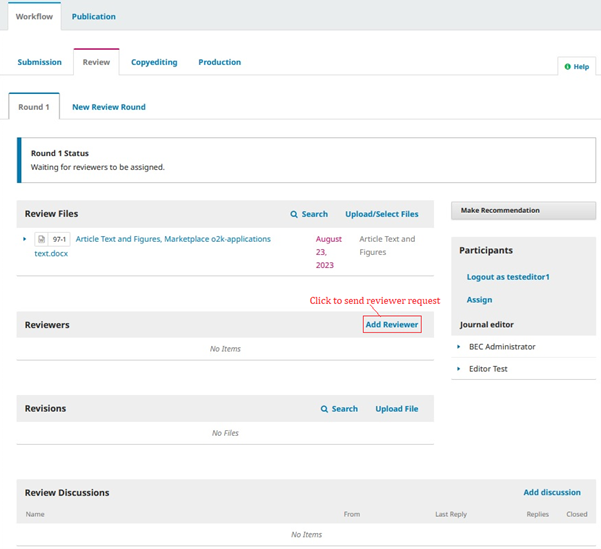
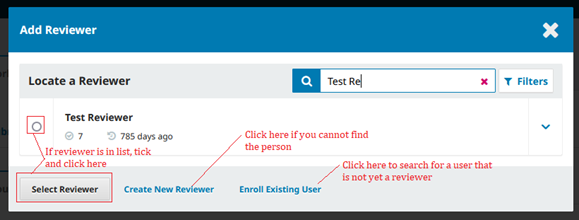
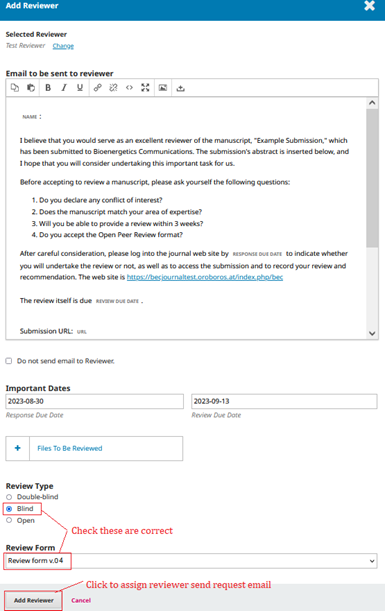
Reading reviews:
On the dashboard of the manuscript you will see notifications that new reviews have been submitted and whether all reviews are in.
Use the Read Review link in the Reviewers panel to read the comments from the Reviewers, including those for both the Author and Editor as well as for the Editor only. Select the Confirm link at the bottom of the screen.
In the Reviewers panel, you can now see a Thank Reviewer link. Choose that to send a thank you email to the reviewer.
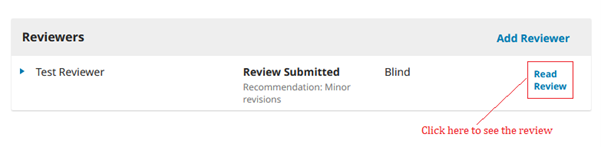

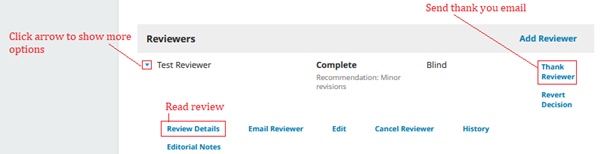
Making a recommendation:
As the editor, you will make the editorial recommendation regarding the outcome. If the 2 reviews are widely differing or inadequate, you may choose to have an additional reviewer.
Upon coming to a decision, notify the BEC editors to communicate your recommendation. Start by clicking on “Make recommendation” and select the action that describes your decision (e.g. "Request Revisions"); make sure “Create a review discussion about this recommendation” is ticked. Select if the revisions will be subject to another round of reviews or not. In the next screen edit the body of the message with any additional comments you wish to add (either directly to the editors or that should be passed on to the authors). To insert the reviews, click on "Insert content" and select the first option (title of this changes depending on review conent).
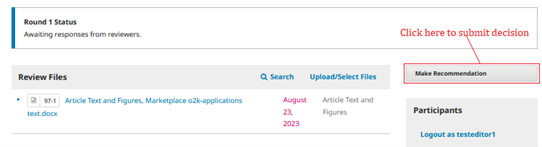
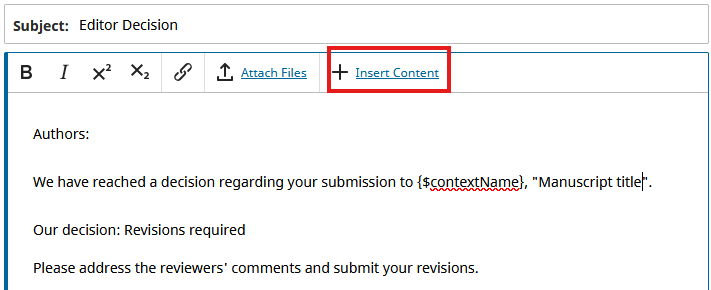
Revisions:
Once the Author has uploaded revisions, you should receive a message (via email and the Review Discussions panel).
In cases where the recommendation is for "Minor revisions,” check whether the reviewers’ comments were adequately addressed by the authors in the revised manuscript. If yes, follow the above process to make the recommendation to accept the manuscript for publication.
In the case of a recommendation for “Major revisions”, the revised manuscript submitted by the author(s) should be sent for a second round of reviews, asking the same reviewers from the first round to review, if possible. Follow the steps for sending a publication to review as described above (Review tab, Sending the publication for review).
Final decision:
After receiving and reviewing revisions, record your final decision.
Please then email BECeditor@bioenerg-commun.org to inform them the review process has been completed. From here the BEC production team will take over.